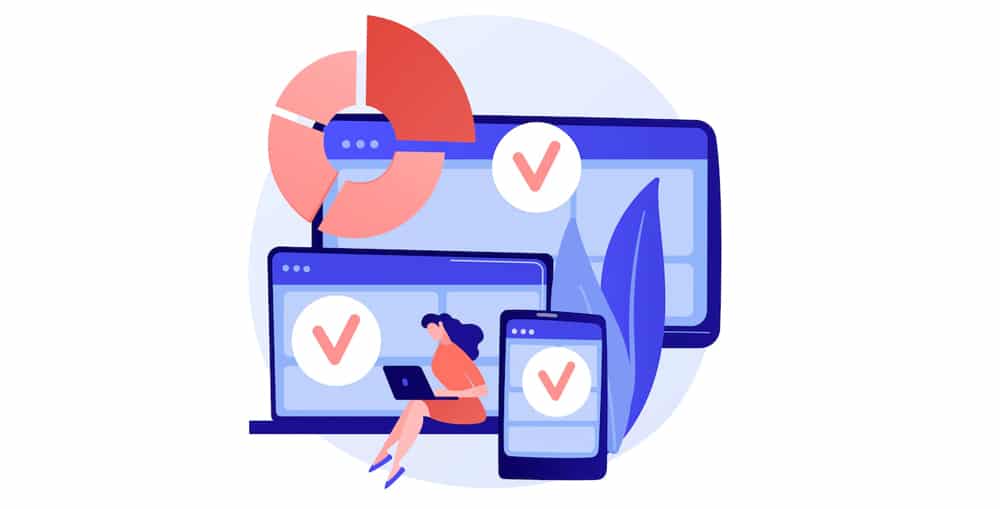The websites have become an essential part of any business’s communication strategy. Here in Dubai and all around the UAE the internet is widely available for everyone. Which lead people spending more time over the internet than ever before. Over the time the influence of the internet and social media have become stronger. Businesses also realized the importance of the digital marketing and started giving more attentions to their websites. Now a days businesses are investing huge amount of resources in their corporate and business websites. The success of any business website is not related to how much you have invested in it, but it depends on how effectively the website is capable of solving the user’s problem and catering to their needs. That is all the accessibility is about. The accessibility of a website is a level of ease and convenience a user has while navigating through your website and accessing to your content or performing some tasks on the website.
![]()
Unfortunately the website accessibility is one of the most overlooked aspect of the web design. That is why we are writing about it and in this blog we will discuss 5 ways or techniques which will help a business to easily make their corporate web design more accessible and user-friendly. The main goal of designing an accessible web design is to make your website available for everyone on the internet without any barrier. Here are 5 tips that will help you make your website more accessible:
1. Chose an Accessibility Enabled CMS (Content Management System)
The CMS or content management system is a software tool that is designed for non-programmers or non-technical users to help them update the website content and any other information. There are so many open-source (free) content management systems available with excellent features to improve the accessibility of your web design. However, if you are planning to get more innovative features then it is better to have web design agency build you a customized CMS. You can always reach out to a professional web design agency such as RSI Concepts to let them take care of your needs. Basically the CMS is a technical part and it require a lot of professional programming knowledge to develop or customize the CMS. However, the open source CMS such as WordPress can also offer great features, but it also require technical knowledge to configure it properly. That is why acquiring the help of a professional web design agency will always pay off.
![]()
2. Organize the Structure of the Content
It is crucial to organize the website content and structure in a way that it aids accessibility and support major tools such as screen readers, etc. These tools can easily interpret the organized and well-structured content and if the content is not properly organized it can confuse these tools and eventually the visitor too. So, using of heading tags, separating different sections and descriptions with the effective use of CSS and other coding tactics could raise the accessibility of your website by tenfold. Most of the time businesses select different elements of the web design only on the bases of visual representation. However, if you want to make your web design accessible then the entire web design should be prepared with that in mind.
![]()
Another most common mistake that most of the web designers made is repetitive usage of heading tags, for example the H1 should appear only once at the page as the main title of the page, and the H2 should differentiate properly in case if you want to emphasize on a text phrase, it is better to achieve it with the CSS and design techniques, rather putting it in the H2 or H3 which breaks the continuity of the content flow and it could confuse some users with needs.
3. Use Appropriate and Descriptive Titles and Alt Tags
The title and alt tags are very important as they provide additional information about the links, photos or media on the website. Let us take an example of hyperlinks, if the anchor text, and the title tag is the same, then it will going to add no value to the user experience, especially the users of screen readers. Let say you have a hyperlink on the words ‘bestselling product’ and the title also says the same, it means it is not adding any value, however, if the title name the bestselling product of the month, the user experience would be enhanced significantly, as now they will know that clicking on that link will take them to which product page. Similarly the alt tags are also very important, usually a webpage could have up to 10 photos in it, some of them are just images related to your product or services and some might be infographics who could also have text on them.
![]()
In such scenarios describing the image in the alt tag section is important and if there is some information on it in form of text, than that information should also be mentioned in the alt tags area. The title and alt text are not only for the users with special needs, but such features in a web design also help regular users too. If the images are for the decoration or are part of the web design, etc. then no need to add alt tags to them.
4. Add Skip Navigation and Ensure the Content is Accessible with a Keyboard
For the users with the screen readers or who can’t use mouse or are simply using a keyboard to navigate at your web design the skip navigation or also known as skip link is a simple yet very effective technique to enhance accessibility of the web design. For some users who can’t use mouse or trackpad or require screen readers the skip navigation is very important. It is a hyperlink or button which allow the users who are using keyboard or screen reader to skip all the links in the main navigation or primary navigation of the page. This can save a lot of time by taking the user immediately to the content of the web page. Hence they can start navigating the content rather going through several unwanted navigation, buttons, links, etc. to reach to the actual content of the page.
![]()
You can also check your existing website by simply pressing the tab key and see where the pointer lands, now keep pushing the tab key until you reach to the actual content of the web page. If it was just a few taps or if it was endless tapping to finally reach to your desired content. That is what users with special needs will have to go through if you are not making your web design more accessible by utilizing the skip navigation or skip links or other web design optimization techniques. The skip navigation is placed at the top of the page and allow the users to skip the navigation and other links and take them directly to the content.
5. Improve HTML Structure of the Web Page
One of the most important accessibility technique is to improve and organize the structure of the HTML document. The users with disability who can’t see monitors and are relying on other technologies will only see the HTML of the document. There are few things that can be done to improve the HTML structure of the web page and make it more accessible. The first step is to label all the design elements in the HTML, especially the forms and other interactive sections. Mostly the web designing agencies don’t focus much on it and instead they utilize the CSS and other designing methods to make interactive sections visible for the users. However, the users who can’t view it would not be able to access it. So, adding the HTML labels is very important, it let the users and screen readers identify different elements of the web page and let them access the desired section easily or allow them to input their information, etc.
![]()
You can also do a simple test to evaluate and improve the accessibility of the web design by simply disabling the CSS and JavaScript of the web page. The CSS is used to assign visual attributes such as color, position, size, etc. Hence the web designer can place an element at a certain place on the screen regardless of its actual placement in the HTML source code. Whereas the JavaScript is used for visual effects to make content/design elements more visible, moving, and hidden or even to remove them or make them appear at a certain action from the user. By disabling the CSS and JavaScript you will be able to analyze the accessibility of the web design. It will help you improving the design layout and HTML structure to make it more accessible-friendly.
Conclusion
The accessibility features in the website help businesses to communicate with the users with disabilities or special needs. Such users might have disability which impacts their vision, cognition, motion, hearing or anything that requires them to use various non-traditional peripherals to operate a computer or to access a website, such as alternative keyboards, screen readers, special tracking tools, screen magnifiers or any such device. For such users it is difficult to access the content of the web page in a traditional way such as any ordinary user. That is why the website accessibility is very important. It also add value to the brand and help improving brand image. It has very positive psychological impact on the visitors offer great value for the visitors with special needs. Making your website more accessibility-friendly is not a difficult or expensive task.
All you need is to understand how accessibility works and you can ask your web design team or the third-party company who is building your corporate or business website to implement accessibility features in the web design. RSI Concepts is a leading web design agency in Dubai, UAE. It help businesses achieving their long-term marketing goals. If you need any more help about the topic or if you want us to make your corporate website more accessible, please feel free to contact us through our Contact Us page or leave a comment in the comment box below and we will get in touch with you soon.
Check out this: How to Change Your Domain without Hurting SEO and Losing Website Traffic?